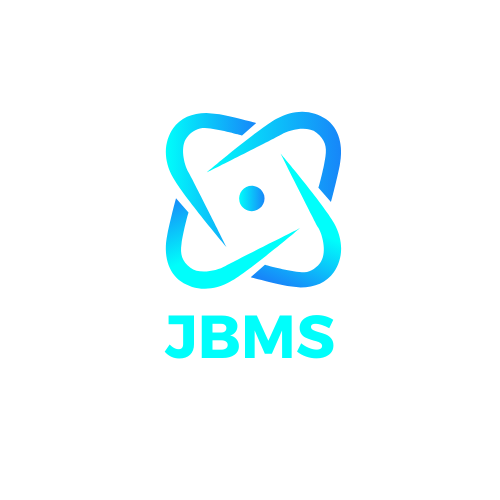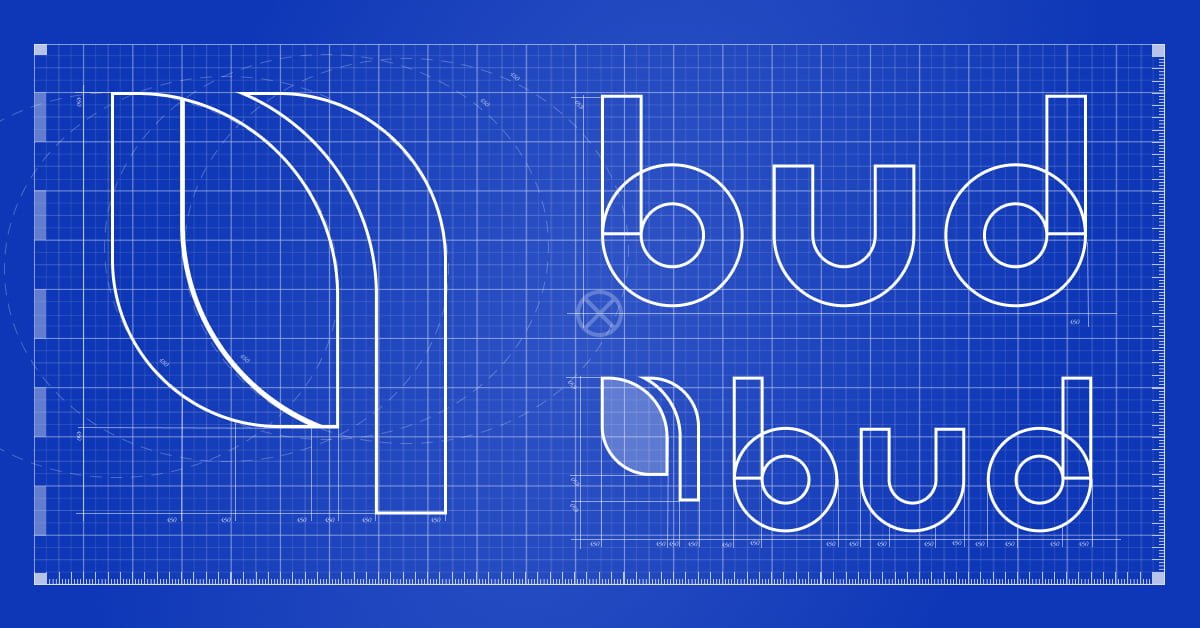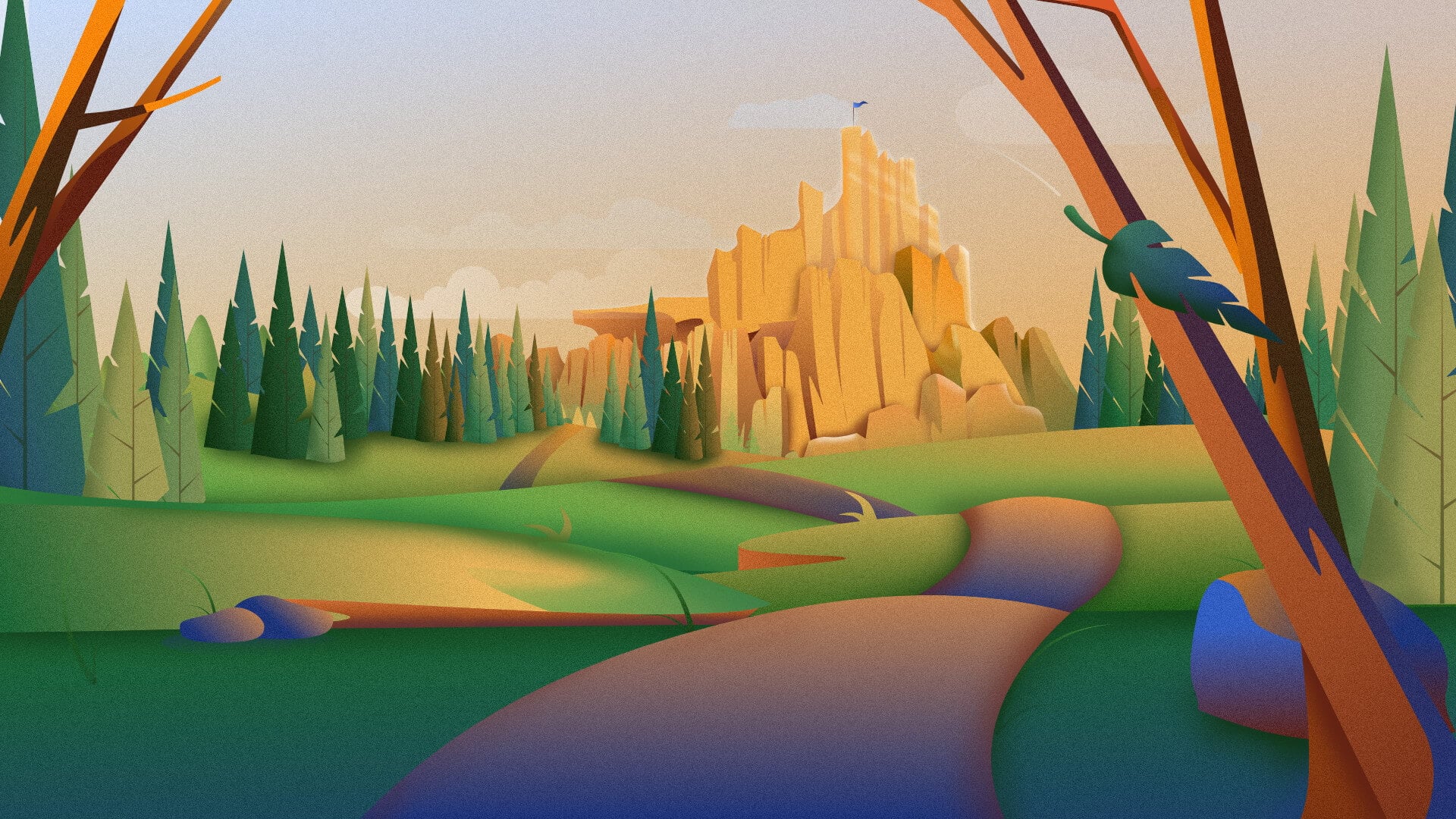Instagram Stories are
a popular, highly visual storytelling medium and brands that have mastered this
15 second ephemeral content format know that a branded visual approach will
boost recognition and add a level of professionalism to your content.
So, if you’re
looking for a quick, easy and cost-effective way to boost your engagement and your
brand’s aesthetic on Instagram, read on for a few handy tips to take your
stories templates to the next level.
Why You Should Use Instagram Stories Templates
You’ve probably already spotted the cohesive Instagram stories used by brands and influencers as part of their social strategy. Not only does it enhance your brand visuals, but it also makes it easier to manage your Instagram account as a team, by maintaining a brand visual consistency.

Instagram Stories Editing Apps & Tools
Instagram stories help you showcase your brand’s true colours with an authentic approach. Unless you’re a graphic wizard, there’s no better way than making a pre-made template fully your own. There’s a wide spectrum of Instagram stories editing apps out there, but for us the one that rises above the rest is Canva.
Customise Your Instagram Stories with Free Templates from Canva
Canva has a massive collection of pre-made templates and stock images so you can craft and customise your Instagram stories all-in-one. Even the free tier is a highly functional graphic design tool that allows you to upload your brand logo, select colours, add icons, images, stickers, text, and ultimately craft consistent and cohesive Instagram Stories.
Just download your
design and upload straight to your account – and you’re done!
Canva is available for both Android and iOS. You can also edit your Instagram stories online or on your desktop. Find their free Instagram Stories editor here.

Sequential Storytelling Templates
A picture can paint a thousand words. But with Instagram Stories you can go one better, allowing you to capture the feel and movement of a moment with sequenced pages! There are some great free templates out there to help you showcase a variety of content:
- A restaurant shares a step by step tutorial on how to make the perfect Bolognese.
- A tourism company shares top locations for travel and experience
- An interior designer shares top tips on decorating living rooms.
- A coffee shop shares inspiring mouth-watering stories with this ‘Green and Cream Coffee Instagram Story’ template.
Highlight Covers & Icons
Instagram Highlights
covers are strategically being used by businesses and influencers to elevate their
Instagram layouts.

They are located just below the bio on your Instagram profile and divide archived stories into different categories. And if your Instagram Highlights include icons, it’s even easier for users to engage with your content.

If you prefer Highlights without the icons added, these ‘Modern Business Instagram Highlight Covers’ from Canva are definitely worth checking out!
Q&A Sessions
Using Instagram’s
Q&A feature is a great way to not only increase your engagement rate, but it’s
also a great way to gain valuable customer insights.
By default, the question sticker will say ‘ask me a question’ but this can be customised according to your liking.

If you’re in the
retail industry, you may wish to ask your followers more specific questions,
like their thoughts on a new product or launch.
Or if you’re a sports coach and blogger, you may wish to ask your audience what they prefer to read about in your next blog post.
This Or That Templates
People love the real human connection.‘This or That’ templates are a great way for the customers to get to know the person behind the perfectly curated feed and get your audience engaged in your story.
Each template will be based on a theme such as food, fashion, holidays, lifestyle and the list goes on… The deal is to simply circle the answer on the template that aligns with your preference.

To take engagement
one step further, consider placing a blank template in your story and encourage
your followers to screenshot, fill out their own and mention you in their
updated version so you can see their answers.
It’s a fun and interactive way of building relationships with your followers!
Swipe up
If your account is in the 10,000 followers club, you’re eligible to add the Instagram ‘Swipe up’ function to your newly created aesthetic story.
This will help you drive traffic to an external link such as your website, blog or Youtube channel.
Our Favourite Free Templates
Irrespective which industry you’re doing business, putting together an Instagram Stories template can help build a strong and consistent visual aesthetic to frame your brand’s storytelling and really elevate your brand!
So get out there and start creating! With the help of a few of our favourites:
For more helpful Instagram tips see our blog, trail stories or if you need a professional hand, checkout Bud’s social media services.